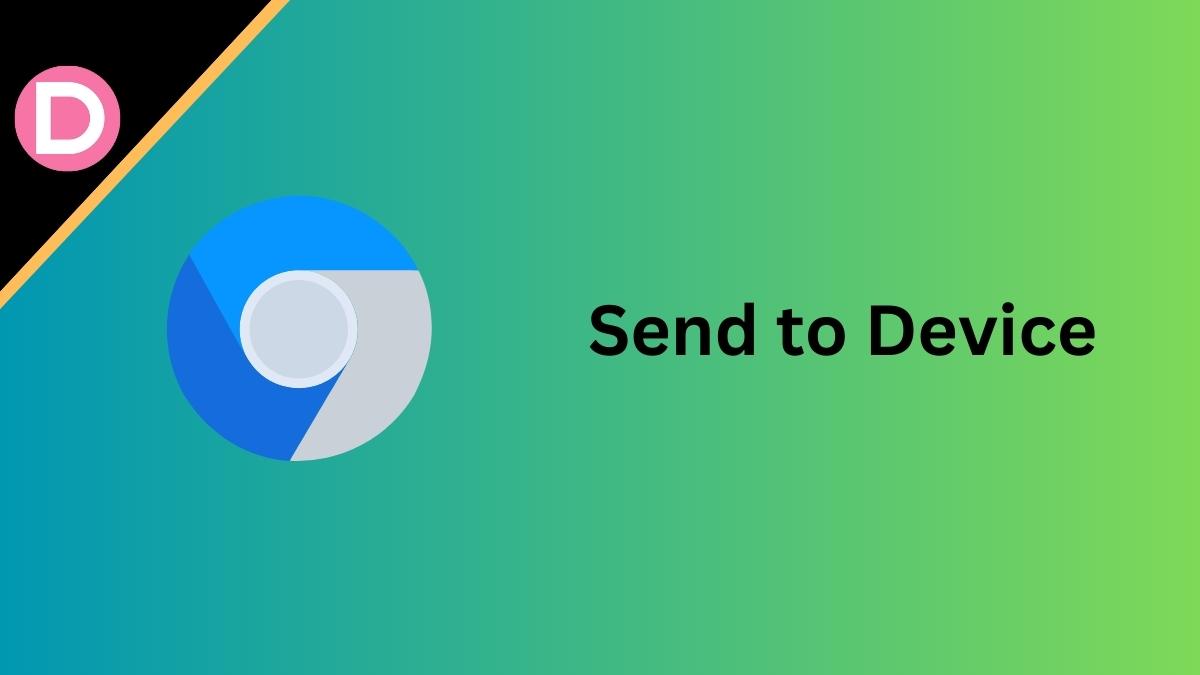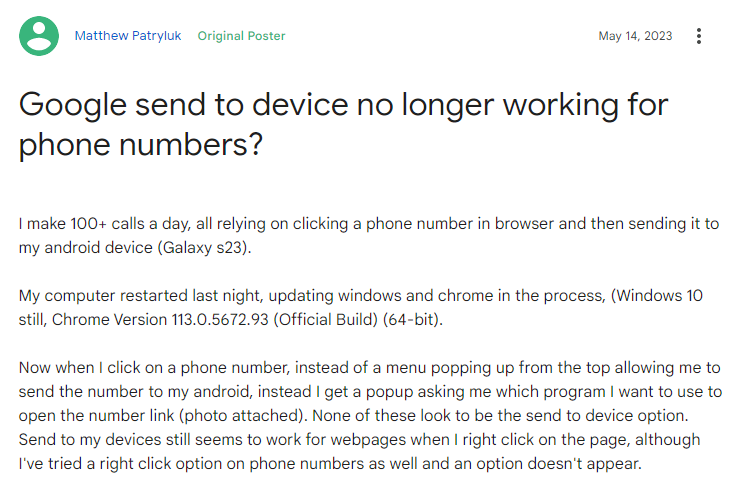Google Chrome is the most trusted browser by many professionals, workers, and students because of its easy-to-use functionality, several exploring options, interactive page, and many valuable features.
One of the valuable features is the ‘Send to Device.’ functionality. This feature allows users to send webpages, links, or other content directly from their desktop browser to their mobile devices. The data can easily be transmitted from one end to another and vice-versa.
However, this feature has turned out to be not working for some potential users. The report claims that the ‘Send to Device’ functionality, especially for phone numbers, is not working as it should be. To those unaware, the functionality for phone numbers enables you to send phone numbers from one device to another. For, if you find a phone number on a webpage or tab while browsing, you can use the ‘Send to Device’ feature to send the particular phone number to your linked phone so that it would be easier to dial it if needed immediately or can be saved. This indicates the importance of the ‘Send to Device’ feature.
As discussed, the user cannot use the feature specifically for phone numbers. They say they don’t even see any ‘Send to Device’ option when they right-click any phone number. Many of them have confirmed the problem in social media, including Reddit and Twitter.
Google support community has also raised complaints and questions regarding the problem and is waiting for a response from the company. A Reddit user going through the problem says, “Phone numbers no syncing! Help!” Likewise, multiple users cannot use the ‘Send to Device’ feature for phone numbers.
Here is the video representation dedicated to highlighting the issue and showing how the feature is not working specifically for phone numbers.
We don’t know the actual reason why it is happening. The company seems to have removed the ‘Send to Device’ feature for phone numbers in their recent updates. Also, the interrupted behavior can mean it can be a technical glitch or a compatibility problem that can be resolved by troubleshooting mediums. The chances for compatibility problems are the least. Still, we have a potential solution by which you can resolve the issue; make sure to try it out.
We have a workable solution for the affected users to help you resolve the issue. You can enable the ‘Send to Device’ functionality for phone numbers again. To do so, follow the given steps:
- Open the Google Chrome browser on your desktop or laptop.
- In the address bar, type ‘chrome://flags‘ and press Enter.
- Search for the ‘Click to Call’ flag by scrolling down or using the search bar.
- When you find the flag, click on the drop-down menu beside it and select ‘Enabled.’
- After the flag is Enabled, click the ‘Relaunch’ button at the bottom right corner of the screen to restart your browser.
Once the browser is restarted, you will hopefully be able to use the ‘Send to Device’ functionality for phone numbers soon.
We will keep you updated regarding the problem on the latest developments, so be connected with us.