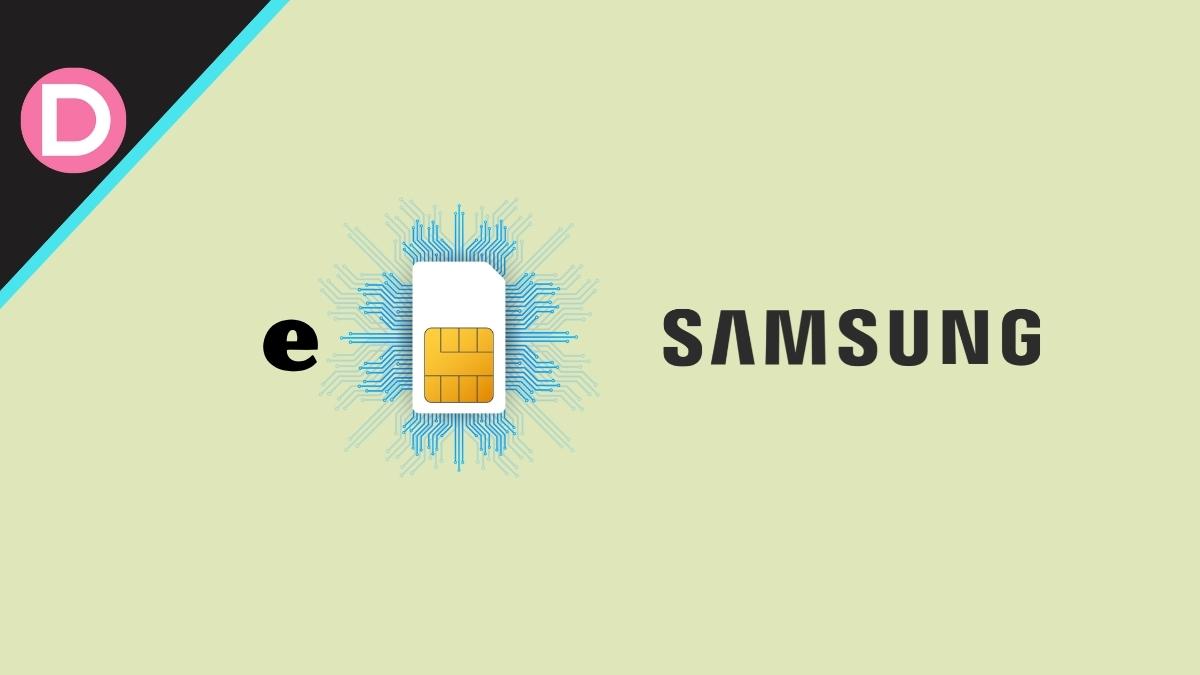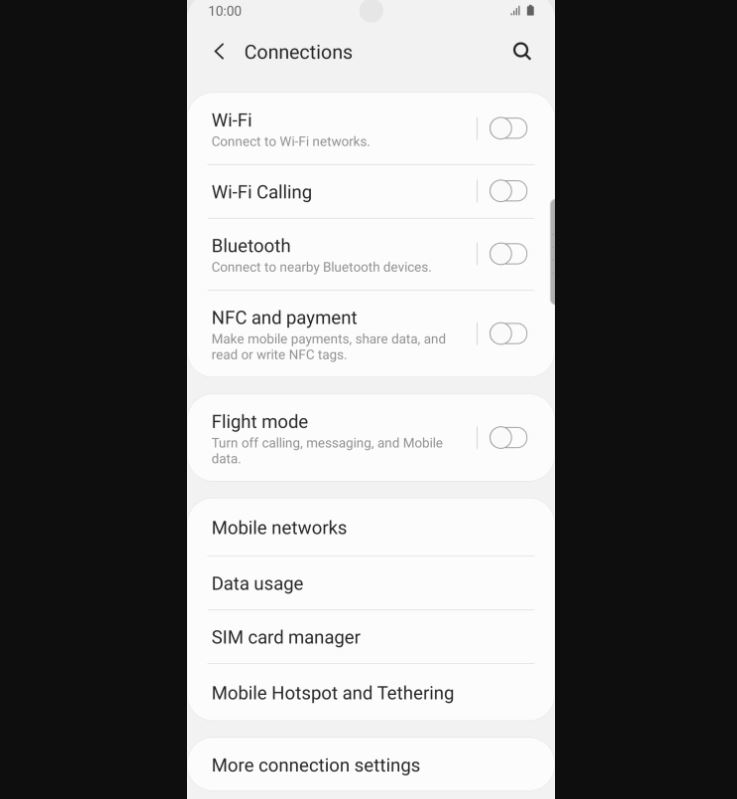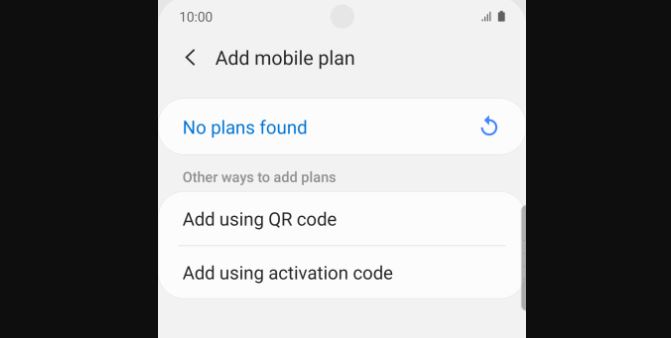With technology rapidly advancing, we are slowly but surely heading into the era of embedded SIMs being adopted by brands for their smartphones. An embedded SIM, popularly known as eSIM, is a pre-installed SIM card that can be programmed according to the user’s mobile plan. This allows users to enjoy the benefits of a physical SIM without actually inserting one into their devices.
Samsung has ensured their premium-grade phones have eSIM support for the past few years. Interestingly, the first-ever device to feature eSIM connectivity was also from Samsung, though it was not a smartphone. It was the Samsung Gear S2 Classic 3G smartwatch.
Check the following list to know if your Samsung smartphone supports eSIM connectivity.
Samsung Galaxy phones that have eSIM support
- Samsung Galaxy Fold (launched September 2019)
- Samsung Galaxy Z Flip (launched February 2020)
- Samsung Galaxy S20 (launched March 2020)
- Samsung Galaxy S20+ (launched March 2020)
- Samsung Galaxy S20 Ultra (launched March 2020)
- Samsung Galaxy Note 20 (launched August 2020)
- Samsung Galaxy Note 20 Ultra 5G (launched August 2020)
- Samsung Galaxy Z Fold 2 5G (launched September 2020)
- Samsung Galaxy S21 5G (launched January 2021)
- Samsung Galaxy S21+ 5G (launched January 2021)
- Samsung Galaxy S21 Ultra 5G (launched January 2021)
- Samsung Galaxy Z Fold3 5G (launched August 2021)
- Samsung Galaxy Z Flip3 5G (launched August 2021)
- Samsung Galaxy S22 5G (launched February 2022)
- Samsung Galaxy S22+ 5G (launched February 2022)
- Samsung Galaxy S22 Ultra 5G (launched February 2022)
- Samsung Galaxy Z Fold4 (launched August 2022)
- Samsung Galaxy Z Flip4 (launched August 2022)
How to activate eSIM on your Galaxy device
If your phone supports eSIM connectivity, you may wonder how to activate it. We have got you covered.
First, head over to the Connections tab in your device’s settings. Then, tap SIM card manager. After that, tap on the Add mobile plan button.
Once you are here, you can choose Add using the activation code or Add using the QR code, based on whatever your carrier has provided you.
After this, you are ready to go with your mobile plan downloaded and activated on eSIM.
Cons of eSIM
Now that you know how to activate eSIM on your device, it is essential to note that using an eSIM over a physical SIM card might not be that hassle-free of an experience for everyone. If you change phones often or travel frequently, it might not be easy to contact a carrier every time.