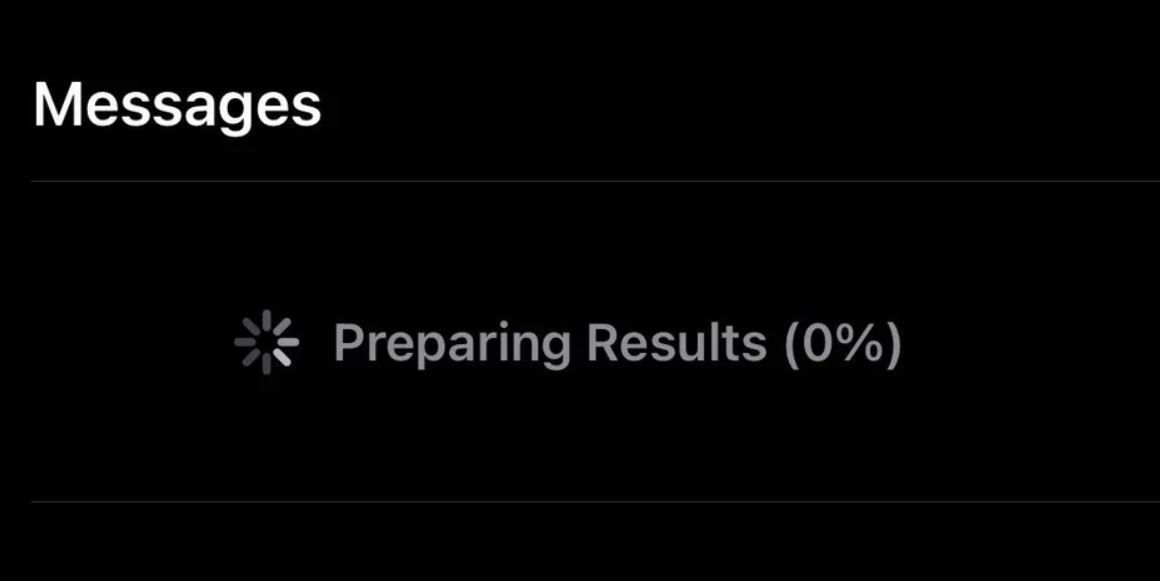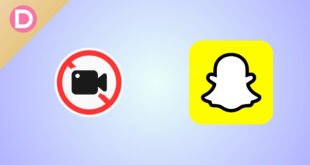One after the other, we are continuously surrounded by the bugs with iOS 16 and its next version. The company’s iOS 16 version has been buggy since its launch. Recently, the problem with iCloud Drive was that the users had to suffer very much as it was not turning ON and was not proceeding for backup. Similar problems the users of iOS 16 are facing with WhatsApp. In this article, we will discuss the issue, its cause, and possible solutions to resolve the issue. So make sure to read the article till the end. Without any further due, let’s get started!
WhatsApp Search Not Working or WhatsApp Search Results 0
As already mentioned, the users of iOS 16 are facing problems with WhatsApp Search. WhatsApp Chat Search has stopped working after some users tried a backup restore. If the users search for chat, the error pop-up shows the message, ‘Preparing Results 9 or No Results.’ Also, if you have upgraded your iPhone and are trying to transfer your conversations from iCloud, the search is stuck!!! The problem happens after restoring from backup and stops working.
An excessive amount of users are facing the issue.
There are several similar complaints on various social media platforms pinging the company. However, unfortunately, the company remains unresponsive. For reference, a user from Reddit shares the problem, “WhatsApp search stuck at Preparing results 0% after switching phones.”
Also, Apple’s Discussion Forums are busy. Many users have logged in with similar complaints. A user says, “I got a new phone and transferred my data from iCloud. All the other apps are fine. Except for WhatsApp, I can’t search for chats on WhatsApp. Also, I can’t back up chats in WhatsApp settings. I’ve had the phone for a week. Even Apple tech support struggled to help; has anyone experienced the same problem.”
To understand how effective the issue is, here’s another Reddit user, “WhatsApp search taking forever? Like weeks?” The problem is severe, and the users have become frustrated with it. Unfortunately, there is no practical solution for the same. But we have listed some workable solutions below, which might help resolve the issue. Try them out if you are also facing the same problem.
Potential Workarounds
As already mentioned, we have some solutions that may resolve the issue. However, we cannot guarantee that it will work 100%. But make sure to try it out.
1. Offload WhatsApp: Use this method to reinstall the WhatsApp application on your device. This will result in a change of ‘Preparing Results 0’ to ‘No results.’ Still, the search will not work. To do so, head on to Settings, General, iPhone Storage, WhatsApp, Offload app and Reinstall the app.
2. Cycling WhatsApp iCloud Permission: This method will help you get numbers except ‘Preparing Results 0’ like 2%, 15%, 20%, 39%, etc., but will not reach 100% seems impossible.
3. Search and Close Until 100%: You can patch up the issue of ‘WhatsApp Search Not Working’ by forcing the ‘Preparing Results Percentage’ to 100%. Follow the below steps:
- Open WhatsApp on your device and search for any keyboard you want.
- When it starts to search for results, immediately swipe up and force close the application.
- Repeat the above two steps infinite times until the ‘Preparing Results Percentage’ reaches 100%.
- If, fortunately, the app shows a 100% result, then swipe up and close the application again.
- Open the application and see if you get the required search keyword.
The above method is workable and has been worked out by many affected users, but it isn’t very reassuring to do it repeatedly. Fortunately, the company (WhatsApp) is aware of the issue and is working on a solution to resolve it as soon as possible. You will get an update accordingly if they push out.
Are you also facing the ‘WhatsApp Chat Search Not Working?’ Did you manage to overcome the issue by any method? If yes, then let us know in the comments section below. If not, we suggest you try the aforementioned solutions and see if that helps. Make sure to be connected with us, as we will keep updating the post based on the latest developments in the issue. Thank you for reading.