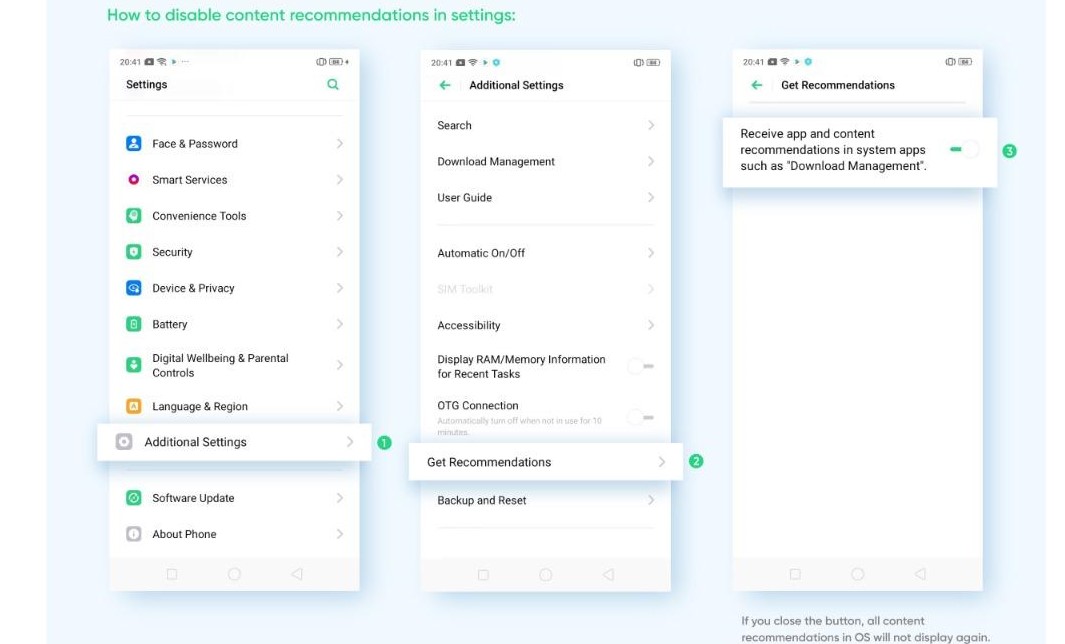We have seen Xiaomi in the past using Ads to keep up their profit margin in their budget devices. The premium or the exclusive devices didn’t have any such change in the UI. This Ads scenario is an MIUI thing, and many budget Xiaomi device users suffered from it. Yes, due to some techies, we can now disable this annoying feature from Xiaomi. However, another smartphone company that has followed in Xiaomi’s footsteps is the highly progressing Oppo sub-brand Realme. Realme has grown by 400% since last year and has taken everyone by storm, especially Xiaomi. One of the reasons why people opted for Realme over Xiaomi in the recent past is the fact that Realme comes with an ad-free UI. Yes, the ColorOS is a heavily customized Android UI, but as of a few days ago, it was ad-free. But now, even Realme is opting for ads in their ColorOS.
Realme Brings Ads to Its Smartphones
Recently, Realme made an announcement online saying that all Realme devices running on ColorOS 6 or above will start receiving “commercial content recommendations.” This is not just an upcoming change anymore, as we are already seeing Realme devices clutter up with Ads. As of now, we see ads in the default phone manager app and on the security check page app. This is an application that pops up every time we install a new application on the device. However, there has been news about some realme devices showing up ads in the notifications without any specific app running on the screen.
Now, the difference between MIUI and ColorOS is that with ColorOS on Realme, you get the option to turn off ads in all apps altogether with just a single toggle. So, if you are on this page wondering what to do about your realme device ads, then you are at the right place.
How to Disable Ads on Realme Phones?
- Firstly, open up your phone’s settings menu.
- Head over to Additional Settings.
- There, you will see a Get Recommendations option. Tap on it.
- Then turn off the Receive App and Content Recommendations option, and you are good to go.
So, any Realme user can turn off this annoying new add-on from the company. But there might come a time when this feature might get removed from the settings menu. If that happens, then we will have to rely on developers to come up with a solution, just like what they did with Xiaomi devices.