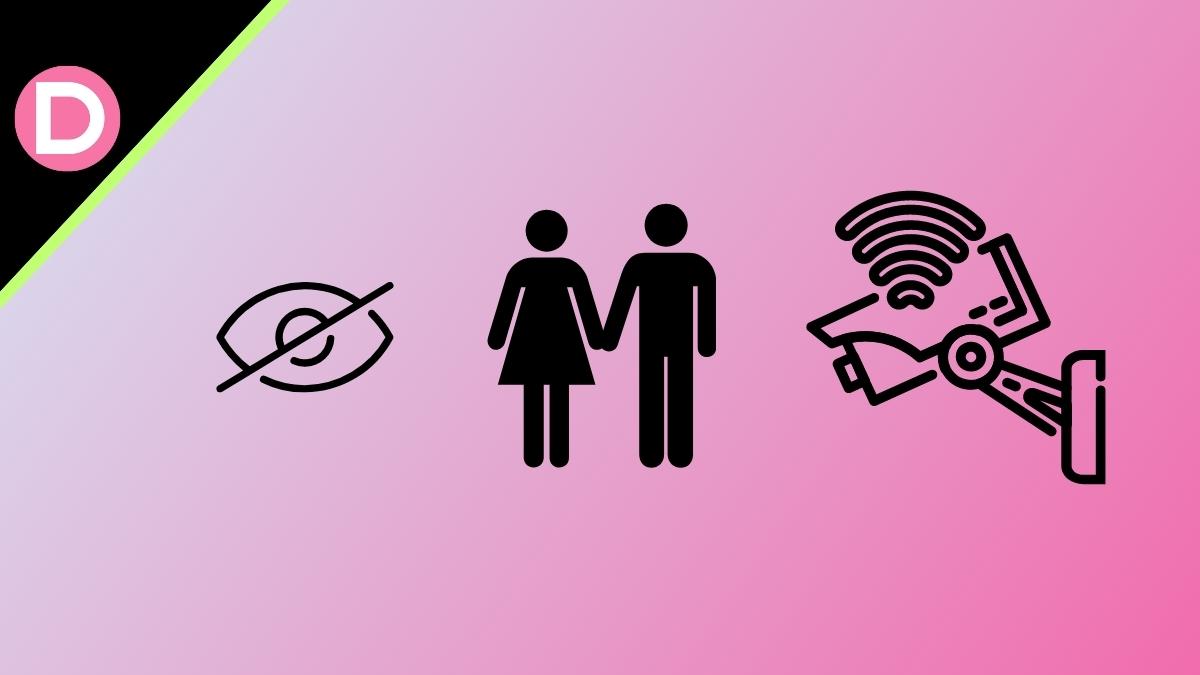Hidden cameras can be a nightmare in hotels, washrooms, changing rooms, and any place where privacy is sought. Recording someone or installing a hidden camera in such locations is a serious crime against the law. Such an act can lead to one getting into prison or paying a hefty fine that can often cost a fortune.
You should check for hidden cameras if you are in a new place and can’t trust the area. But you may now be wondering how. Using your phone is the easiest way to check for hidden cameras. Not just hidden cameras, your phone can also detect hidden microphones.
It is important to note that while your phone can detect hidden cameras, it might fail to see the more advanced hidden cameras designed to fool detectors. The methods mentioned below are tried and tested. So, let’s dive in.
What Does a Hidden Camera Look Like?
Hidden cameras are smaller than regular surveillance cameras, one to two inches in diameter. Most of them are custom-built to fit the exact location in which they will be placed. They are typically installed into existing electrical equipment to ensure a constant power supply.
1. Use your Phone’s Camera
However, smartphones can help detect hidden cameras. For instance, most smartphones come with an infrared (IR) sensor, which can detect infrared light that the human eye cannot see. Most hidden cameras, like regular remotes, emit infrared light that the camera can pick up on a smartphone.
- Open the camera on your mobile device.
- Turn off the lights in the room.
- Ensure the room is completely dark for the phone’s camera to work effectively.
- Aim the camera in the direction where you think the hidden cameras may be located.
- Look for a blue or red light in the dark. If you see one, there is a hidden camera present.
- Check the area around the light that may or may not be blinking. The chances are high that you’ll find the hidden camera there.
- Remember that this method works only if the camera has an IR sensor.
2. Use your Phone’s Flashlight
One effective method to reveal hidden cameras is using your smartphone’s flashlight feature. Since lenses reflect light when exposed to them, this characteristic can be utilized to detect hidden cameras.
Switching on the torch on your smartphone and scanning the space by shining the light on various things from a close distance is advised. You should be aware that while hidden camera lenses are often small, their reflections will likewise be modest. To detect them, it is crucial to be close to them.
It is also advisable to check objects such as smoke detectors, electrical outlets, power strips, clothes hooks, etc., for any signs of reflection indicating a hidden camera.
3. Check for Connected Devices
If the IR technique fails, you can check the network to see if any other devices are connected to it, which can indicate the presence of a hidden camera around you.
- Access your phone’s built-in network scanner (Wi-Fi detection) by launching the Settings app and navigating to the Network & Internet section.
- Tap on Wi-Fi to open the list of available networks.
- Move your phone around while monitoring the list of local Wi-Fi networks.
- Look for an unusual network or a connection name with camera brand names.
- If your phone identifies such a network or connection name, it may indicate the presence of a concealed camera in the area.
Various network analyzer applications are accessible to identify the gadgets connected to a specific network. By scanning and generating a comprehensive list of all the devices linked to your network, these programs enable you to authenticate the familiar ones and easily spot unwanted ones.
Furthermore, numerous spy detector apps are available for Android and iOS devices. Fing, IP Tools, and Network Analyzer Pro are the widely used Android apps for this purpose. At the same time, Hidden Camera Detector, Spy Hidden Camera Detector, and Hidden Device Detector are popular iOS spycam detector apps.
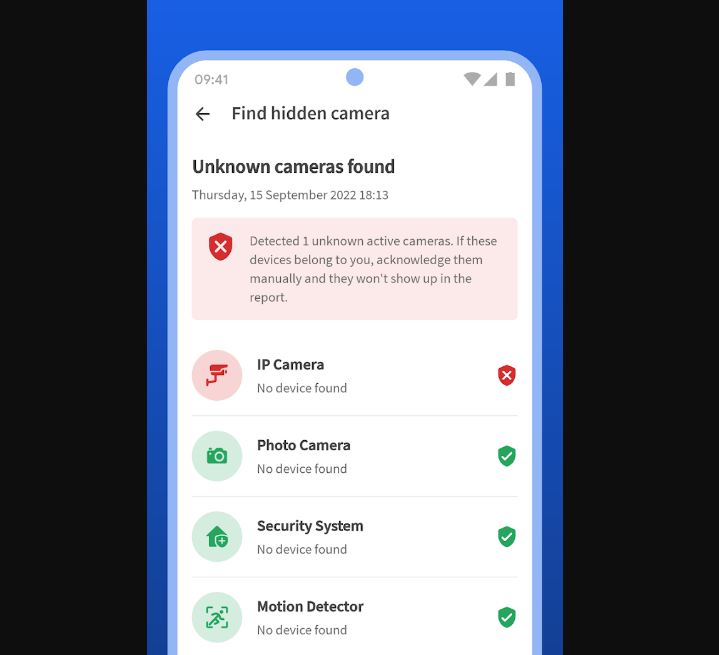
4. Detect Magnetic Fields Using an App
Using a magnetometer or a similar app on your phone (since your phone has a compass) to detect magnetic fields can help locate lost electronic gadgets in reality. These apps can also detect hidden cameras as they often have magnetic components.
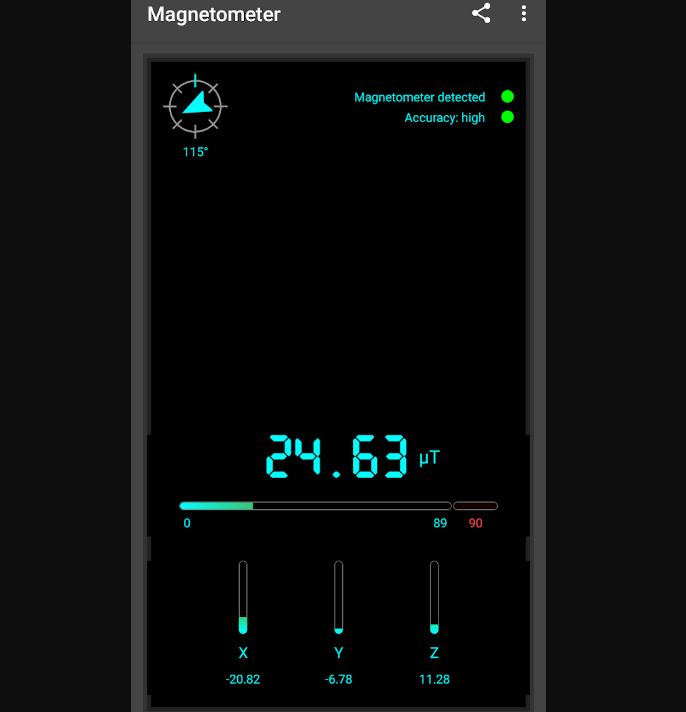
5. Use a Phone Call to Detect interference
Another way to detect hidden cameras is to use your phone. Hidden cameras emit radio waves that can interfere with your phone signal during a call. This interference can manifest as crackling, buzzing, or general signal disruption when your phone is near an active camera.
To use this method, call a friend and keep them on the line while moving your phone around the room. Use the phone’s speaker and bring it close to any potentially suspicious devices. An increase in interference can indicate the presence of a hidden camera. However, it’s important to note that not all cameras emit radio waves, and this method is not always reliable.
Conclusion
Hidden cameras can be found using a smartphone without requiring specialized detectors. These techniques might not always be optimal, though. Being watchful and careful when spotting hidden cameras is essential, especially in private spaces. If you find a hidden camera, you should immediately report it to the concerned authorities. Lastly, let us know in the comments section below if you have further questions.