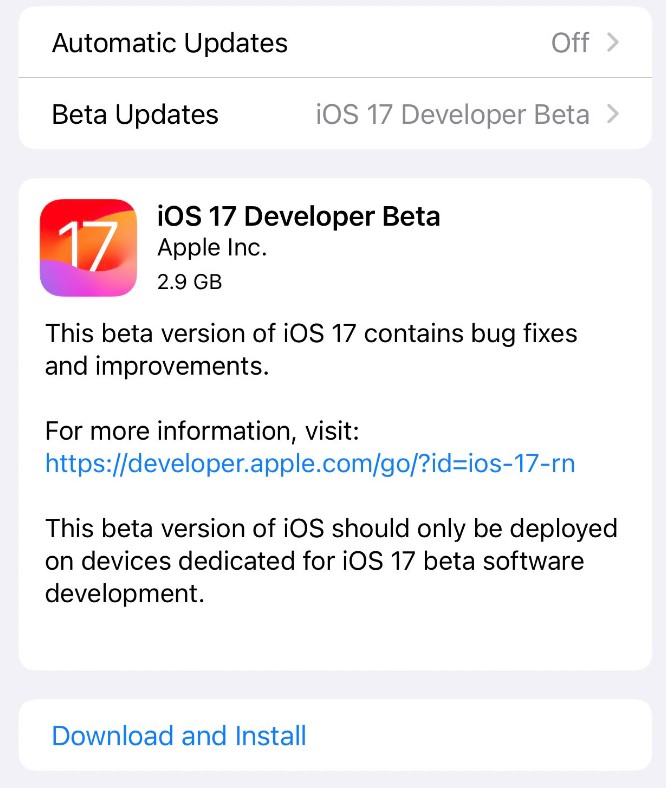Until recently, you had to install developer configuration profiles from Apple’s Developer website for Beta software. Starting from iOS 16.4, the system for installing Beta updates is different.
Update: Apple has made the iOS 17 developer beta available to everyone for free. Previously, only members of Apple’s Developer Program (which cost $99 per year) were able to access the developer beta. This change makes it easier for anyone to test out the latest iOS 17 early build.
Check out our guide: “How to Install iOS 17 Beta on Your iPhone?”
Within the Software Updates section, a new submenu says Beta Updates. You can easily access developer Betas directly from the Settings app if you’re enrolled in Apple’s developer beta program.
This simplifies the Beta download process. You get two options within this submenu. The first is a Developer Beta, and the second is a Public Beta.
This new system of updates is less confusing and more straightforward for developers and enthusiasts who want to try Beta software. Public Betas are usually more reliable and have fewer bugs, while Developer Betas are mostly a hassle.
iOS 17 Developer Beta May Require Apple Developer Program Membership
If you want to install the iOS 17 Developer Beta, you need an Apple ID and a Developer Program Membership. Configuration profiles won’t work anymore. This suggests you can not download the upcoming iOS 17 developer beta profile for free.
Anyone could grab a configuration profile from reliable websites to install Developer Betas. That’s changing from iOS 17 since configuration profiles are no longer valid. You must enroll in Apple’s Developer Beta program for $99 per year, which is now the only way.
You must use the same Apple ID you registered to the developer program. This change is only valid for the Developer Betas.
The Public Betas will remain free and accessible to everyone once the developer phase ends. These new rules for Beta software also apply to iPadOS 17.
Before installing Beta software, you must know it might contain experience-breaking bugs and glitches. Beta software always comes with a risk, so we don’t recommend trying Betas on your primary device.
Websites like BetaProfiles will no longer work since Apple is phasing out profile configurations, possibly due to security concerns. Not to mention the extra profit they’ll get from more developers paying $99 a year to try Beta software.
BetaProfiles and IPSW were famous sites for grabbing Beta profiles for Apple’s software. However, they were shut down in August 2022 to avoid legal trouble with Apple. That’s a battle that’s difficult to win.
Hi everyone, I just wanted to say that BetaProfiles will be shutting down soon, I just don't want to get into a legal battle with Apple. BetaProfiles social media will remain as a place to discuss beta updates. Thanks guys so much ❤️
— Beta Profiles (@BetaProfiles) August 10, 2022
We can’t know if they shut the sites down to be cautious, but we can’t rule out Apple’s involvement. Some of their mirror sites or copies are still live, but we have no idea whether they share the same developers and owners.
This new move shouldn’t surprise us since Apple wants to uphold its policy of only giving paying developers early access to their software. Several months ago, this plan was probably set in action to prevent third-party sites from giving away beta profiles.
We don’t know much about the upcoming iOS 17 software yet, except that it’ll come out in June 2023 at WWDC. Most analysts expect UI refinements and optimization with iOS 17 and a few new features.
Apple’s first-party apps like Files and Reminders could see some improvements to the design. If you want to try iOS 17 for free, you’ll have to wait for the launch of the Public Beta. Then, you can conveniently upgrade right from your Settings app.
The public Beta may come out in July or August, typically a month after the Developer Betas launch. There’s another way with IPSW Files, but Apple could quickly phase this option out. We have to wait and see whether this option is feasible.
To install the iOS 17 developer beta, you must first register for the Apple Developer Program. Once you have registered, you can follow these steps:
- Open the Settings app.
- Tap on General> Software Update.
- Choose the iOS 17 Developer Beta from the Beta Updates Menu.
- Follow the on-screen instructions to install the beta.