Android Auto is a wireless platform developed by Google that enables drivers to access and control their Android phone’s call, messaging, navigation, and media apps through the dashboard display in their car. However, not all automobiles have Android Auto systems that support wireless connections with Android phones, so some drivers are forced to use a wired connection.
Several wireless Android Auto adapters have been developed to allow drivers to wirelessly connect their car’s head unit to their phone to cater to this need. This article will review the eight best wireless Android Auto adapters available in 2024, helping you choose the best option for your car.
Things you Need
To use a wireless Android Auto adapter, you need the following:
- A car stereo that is compatible with Android Auto and has a USB input.
- A compatible wireless adapter, a smartphone with Android 9 (Pie) or higher.
- The latest version of the Android Auto app is installed on your smartphone.
- A stable Wi-Fi connection between the smartphone and the wireless adapter is also required, as well as having the latest firmware version installed on the car stereo.
What are the Benefits of Using a Wireless Android Auto Adapter?
Wireless Android Auto adapters offer several benefits, including hands-free control of the smartphone, convenient access to apps and Google Maps on the dash monitor, making and receiving phone calls, voice-activated Google Assistant, responding to text messages using voice commands, accessing apps like music, Audible, and Spotify, and connecting the phone to the car’s speakers.
Whether you’re looking for a compact and sleek design or compatibility with multiple devices, there are many wireless Android Auto adapters.
Here is the list of the best wireless Android Auto adapters
Note: The price of the adapters keeps fluctuating, so the price mentioned in the guide may vary.
Disclosure: Links on DealNTech may earn us a commission
1. Motorola MA1
The Motorola MA1 is a popular choice for a wireless Android Auto adapter. This device allows you to wirelessly connect your Android phone to your car’s display unit, giving you access to your phone’s apps and functions while driving.
The Motorola MA1 is compact and sleek, but it has a non-detachable cord that may not be suitable for everyone. It supports Wi-Fi 5GHz, which speeds up the device’s data connectivity, and it remembers multiple devices, so you don’t have to pair them again. It works on all devices with Android 11 and later. Although it has a premium price of around $90, this product is well worth it.
Pros:
- Pretty easy to set up
- Easy pairing with multiple phones
- Sleek design
Cons:
- The cable is not detachable
- No firmware updates
2. Carlinkit 4.0 Adapter
The Carlinkit 4.0 adapter is a compact and affordable option that provides a seamless connection between your Android phone and the car’s infotainment system. This adapter is easy to install and set up. The Carlinkit 4.0 adapter is compatible with most head units and car brands, making it a great option.
The Carlinkit 4.0 adapter also supports multi-device connection, so you can choose which device you want to connect without pairing the device again. It also supports software updates, which is a great addition. It usually retails for a price of $110.
Pros:
- It allows you to connect your Android smartphone to your car’s infotainment system without wires or cables.
- Sleek design and easy to hide away
- Can connect to multiple devices
- Smooth performance
Cons:
- Occasional audio lag
- The setup process can be a bit tedious
- It is more expensive than other adapters available in the market.
3. OttoCast U2 Air
Ottocast is another popular wireless Android Auto adapter compatible with Android Auto. It is a relatively new product, but it has quickly gained popularity due to its high quality and excellent performance. The device is easy to set up and pairs seamlessly with your phone. It is compatible with phones running Android 11 or later.
Ottocast uses the latest 5GHz wireless technology to provide a stable and fast connection between your Android phone and your car’s infotainment system. It also supports multiple devices, so you can easily connect multiple smartphones to your car’s infotainment system and switch between them. It also has a dual-core chip that ensures everything runs smoothly. Lastly, it also supports software updates.
Ottocast is a bit pricier than other wireless Android Auto adapters, but its high-quality performance makes it worth the investment. If you’re looking for a reliable and high-performance wireless Android Auto adapter, Ottocast is worth considering. It usually retails for a price of $130.
Pros:
- Fast and easy connection
- Support for software updates
- Supports a wide range of cars
Cons:
- A bit bulky
- A bit pricey
4. Teeran
Teeran is a budget-friendly option that provides a reliable connection between your Android phone and the car’s infotainment system. This adapter is easy to set up and provides a stable connection. Teeran is compatible with most head units and over 500 vehicles, making it an excellent choice for cost-effective solutions.
Teeran also supports auto connection which means you don’t have to worry about reconnecting your phone each time you go for a ride. It requires a phone with Android 11 or higher to connect wirelessly.
All in all, Teeran is a great option for those who are looking for a budget-friendly wireless Android Auto adapter. It may not have all the features of the more expensive options, but it still provides great performance and is worth considering. It usually retails for around $80 on Amazon.
Pros:
- Budget-friendly price
- Fast connectivity
- Auto Connection
Cons:
- Cannot connect to multiple devices
- No USB adapters are included in the packaging
5. CARLIMEKI
CARLIMEKI is a wireless Android Auto adapter that is compatible with Android Auto. This device is easy to set up and provides a stable and fast connection. CARLIMEKI features a compact and sleek design, making it convenient for users to carry around.
CARLIMEKI uses 5GHz wireless technology to provide a fast and stable connection. It also supports a wide range of cars, over 600 models, and can connect with Android phones with Android 11 or higher. It usually retails for $100 on Amazon.
Pros:
- 5GHz Wireless
- Supports a wide range of models
- A sleek design
Cons:
- Get stuck sometimes
- Occasional glitches with the pairing
6. CarSifi
CarSifi is one of the best wireless Android Auto adapters that can be used to connect your Android phone to your car’s infotainment system using Wi-Fi / Bluetooth. The device is easy to set up and can transmit data over Wi-Fi at 2.4GHz or 5GHz, and it uses Bluetooth for calls and audio.
CarSifi is compatible with all head units and car brands and can pair with multiple devices using the “magic button” on the front of the device. This button can be configured to perform various tasks, such as pausing and restarting Android Auto.
Since CarSifi supports Android Auto, it can be used with Android devices running Android 9 (Pie) or higher. It costs around $99, making it a good choice for those who want a wireless connection between their phone and their car.
Pros:
- Great value for money
- It supports Android 9 phones, too
- Extra features like the magic button
Cons:
- Occasionally disconnects
7. AAWireless
AAWireless is a compact and easy-to-use wireless Android Auto adapter. It is affordable for those looking for a reliable and convenient solution.
AAWireless is a wireless Android Auto adapter that is compatible with Android Auto. This device is easy to set up and provides a stable and fast connection. AAWireless features a compact and sleek design, making it convenient for users to carry around.
AAWireless uses 5GHz Wi-Fi to provide a seamless and efficient connection between your phone and car. The setup process is straightforward and user-friendly, ensuring a hassle-free experience. The compact design of AAWireless makes it easy to carry and use on the go.
Pros:
- Sleek and compact design
- Dedicated app
- Automatic connection
Cons:
- Occasional glitches
- App features can be confusing for the average user
8. MASAYA
The MASAYA Android Auto Wireless Adapter is a solid option for ditching the cable and enjoying a more convenient driving experience. The built-in 5G chip ensures a reliable connection with your phone, minimizing lag and interruptions. Plug it into your car’s USB port, pair it with your phone via Bluetooth and Wi-Fi, and you’re ready. It’s easy to set up and use and works with most cars and stereo systems that support wired Android Auto.
Pros:
- Plug and Play Simplicity
- Stable Connection
- Compact and Stylish
- Day-night mode makes it easy to see the screen in any lighting conditions
Cons:
- It can be a bit pricey
- It may not work with all cars and stereo systems
Things to Consider When Buying a Wireless Android Auto Adapter
You should consider several factors before buying a wireless Android Auto adapter, which includes:
1. Smartphone Compatibility: Some adapters may only work with select devices. So, you should check if the wireless adapter supports your smartphone model.
2. Wireless Connectivity: Most adapters use Wi-Fi or Bluetooth to connect with your car’s infotainment system. So you should check if your car’s head unit supports Wireless Connectivity.
3. Car Compatibility: Ensure the car’s infotainment system is compatible with Android Auto.
4. Reviews: You should read customer reviews and ratings before buying the adapter.
5. Warranty and Support: You should check the warranty period from the product page and available customer support options.
6. Price: You should compare the price of the wireless adapter with similar products on the market.
Conclusion
These were our top picks for the eight best wireless Android Auto adapters in 2024. Whether you’re looking for a budget-friendly or a premium solution, there’s something for everyone on this list. Before making a purchase, check the compatibility with your car’s infotainment system. Consider factors such as ease of use, stability of the connection, and design when choosing the correct adapter for your needs. Which one did you choose? Let us know in the comments section below.
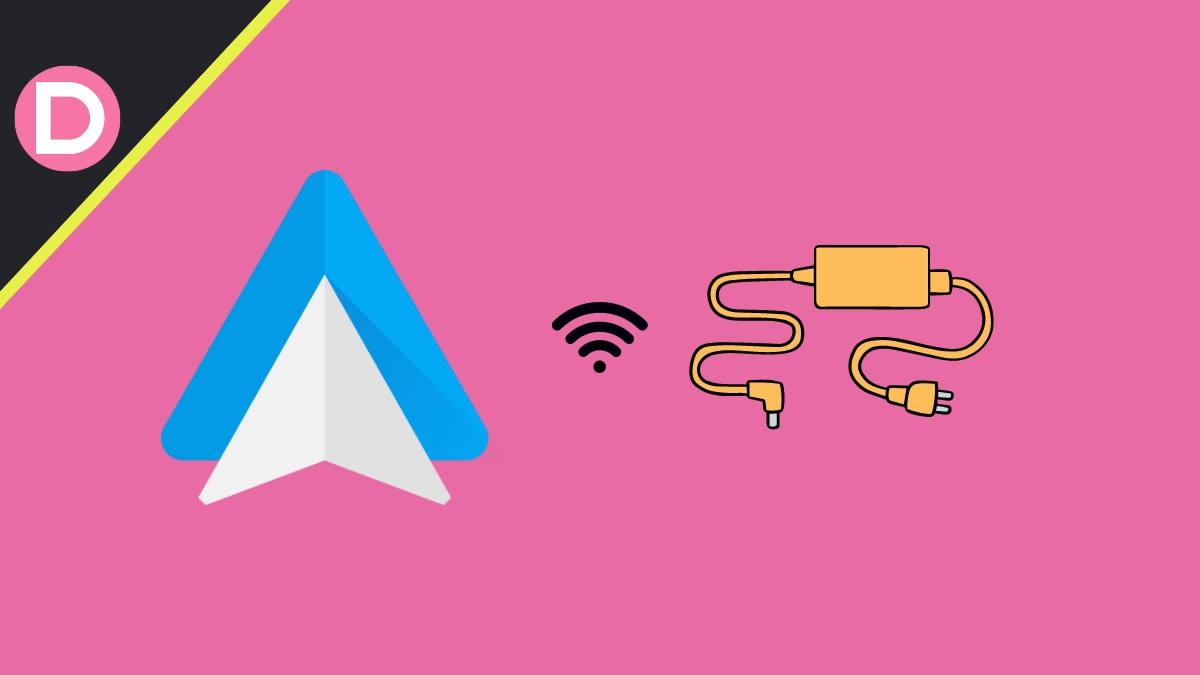






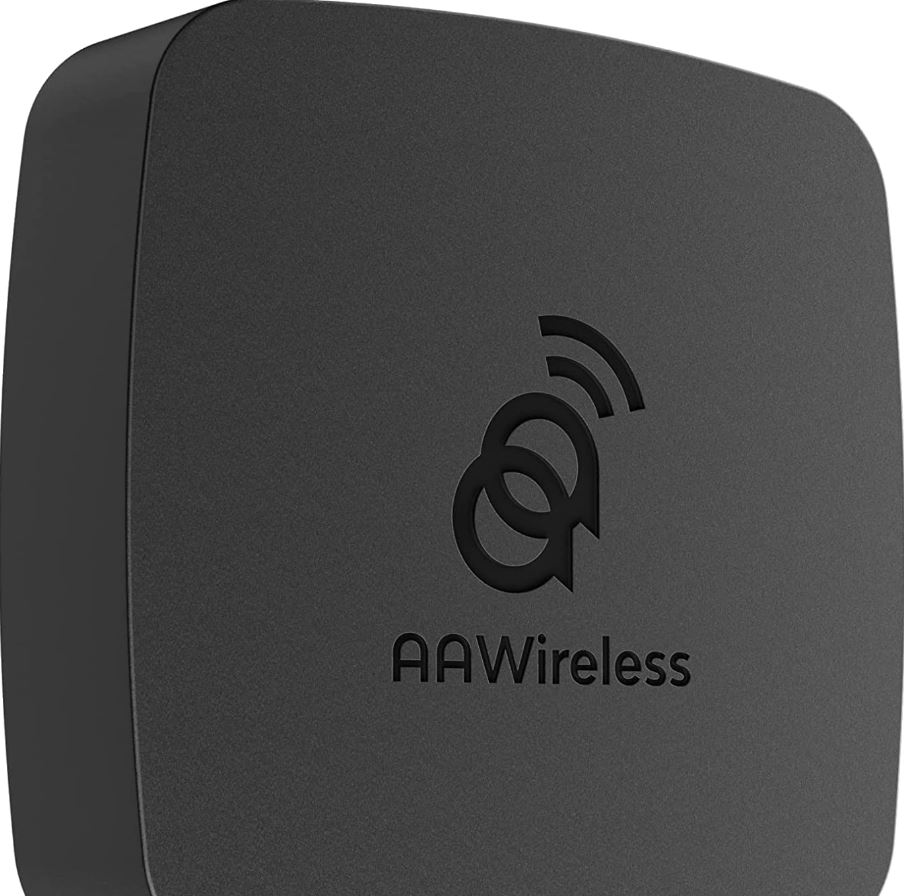



Richard
I bought the Motorola MA1 but it doesn’t work with my phone (Galaxy Note 10). I believe the problem is with my phone as it works with my wife’s phone (Samsung A33). Anyone able to make it work with Note 10, please share your tips. Thanks.