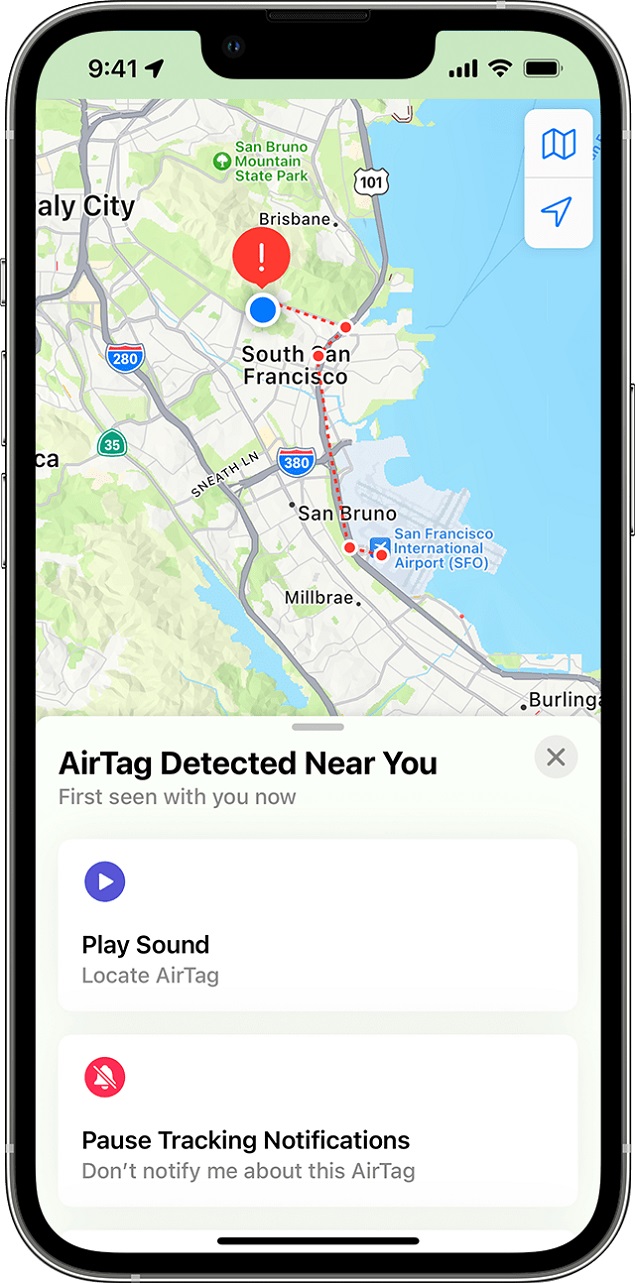AirTags are small, coin-shaped devices that can be attached to items such as keys, wallets, or bags to help users keep track of their whereabouts. These devices use Bluetooth technology to communicate with nearby Apple devices, such as an iPhone or iPad, and can provide the location of the AirTag to its owner through the Find My app.
However, many users question whether or not their AirTag location can be shared. If you are one of those users, you’re in the right place. This article will answer this question and various other questions regarding your AirTags. So, without any further ado, let’s get started.
How Does an AirTag Work?
An AirTag uses Bluetooth technology to communicate with nearby Apple devices, such as an iPhone or iPad. When an AirTag is within range of an Apple device, it sends a signal that is picked up by the device, allowing the AirTag’s location to be tracked through the Find My app. The AirTag also has a built-in speaker that can play a sound to help locate it when it is nearby.
Can My AirTag’s Location be Shared?
No, an AirTag’s location cannot be shared with others through the Find My app. This is a security measure to protect the privacy of AirTag owners. Only the owner of the AirTag can see its location through the Find My app, and they can only see the location of their AirTags. However, if someone else logs into your Apple ID associated with the AirTag, they, too, can track your AirTag.
Can Others Track My AirTag?
No, only the owner of an AirTag can track its location through the Find My app using their iCloud account. Others cannot track the location of your AirTag unless you share your Apple ID with them.
Can I Share My AirTag Location with My Family?
No, an AirTag’s location cannot be shared with others, including family members. Each AirTag can only be tracked by its owner through the Find My app.
AirTags are associated with your Apple ID and cannot be tracked by anyone except you. This protects your privacy and prevents others from tracking you, including your family members.
Can I Transfer My AirTag to Someone Else?
While Apple does not allow you to share your AirTag with someone, it will enable you to transfer it to someone else. If you have an AirTag that you no longer use, you can transfer it to someone else in just a few simple steps.
Step 1: Remove AirTag From your Apple ID
To remove an AirTag from your Apple ID, open the Find My app and tap on the AirTag you want to remove. From there, tap on “Remove Item.” This will remove the AirTag from your Apple account and disable its tracking capabilities.
Step 2: Reset your AirTag
After you have removed the AirTag from your Apple ID, it needs to reset for the other user to use it. Here’s how to reset your AirTag:
- First, take the battery cover off your AirTag by turning it counterclockwise.
- Remove the cover and battery.
- Replace the battery and press down on it until you hear a sound.
- Repeat this process four more times, making sure to hear a sound when pressing down on the battery.
- The fifth sound will be different, indicating the AirTag is ready to pair.
- Reattach the cover by aligning the tabs and slots and turn it clockwise until it clicks in place.
- To reset your AirTag, hold down the button on the back of the device until the LED light starts flashing white.
- This will erase all information on the AirTag and return it to its factory settings.
Frequently Asked Questions:
Can I use an AirTag with an Android device?
No, AirTags are designed to work exclusively with Apple devices. However, you can track and scan AirTags using an Android device.
Can I track multiple AirTags through the Find My app?
Yes, you can track multiple AirTags through the Find My app as long as they are connected to your iCloud account. Apple has set a limit of 16 AirTags for each Apple ID.
Can I turn off the sound on my AirTag?
You can turn off the sound on your AirTag by disabling the “Play Sound” option in the Find My app.
How long does the battery last on an AirTag?
The battery on an AirTag lasts for about a year, depending on usage.