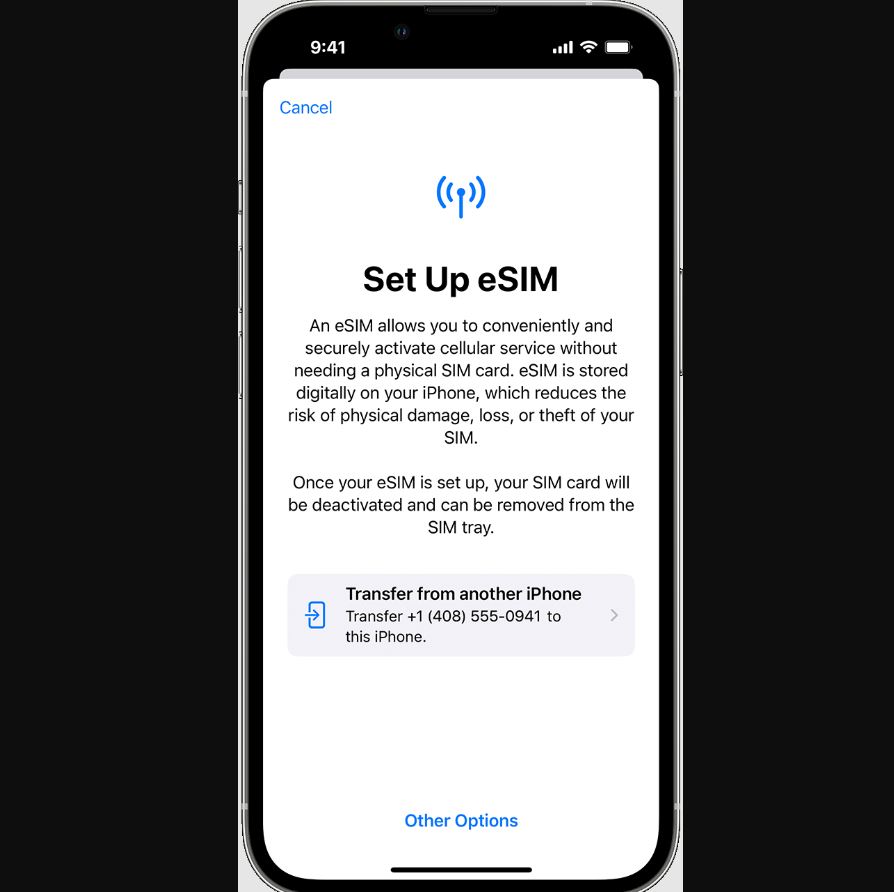Apple recently launched its new iPhone 14 Series models. There are four models in the lineup this time. The models are iPhone 14, iPhone 14 Plus, iPhone 14 Pro, and iPhone 14 Pro Max. As always, the new iPhone 14 series has several new features. New eSIM technology is one of them. Apple has switched the physical SIM card facility to eSIM technology in the iPhone 14 lineup. But, as of now, only US-based iPhone 14 models support eSIM technology. These models cannot support physical SIM cards in the United States.
Apple launched the iPhone 14 lineup in the US as eSIM only. So, if you live in the US or are considering buying a US variant iPhone 14 model, you must be familiar with the new eSIM technology. You will need to convert your physical SIM card to an eSIM. This article will guide you on activating the new eSIM on your iPhone 14 series.
What is eSIM technology?
This time, the iPhone 14 series doesn’t feature a physical SIM card in the US. These models must be activated with a new eSIM. eSIM means an embedded SIM card. An eSIM is an industry-standard digital SIM that allows users to activate a cellular plan from their carriers without a physical SIM card. In this new technology, no physical SIM cards are involved or required. eSIM needs to be supported by the network or carrier.
Activate eSIM Technology on iPhone 14
Activating the new eSIM on iPhone is not a big deal at all. Apple has made it straightforward. You can easily set up your eSIM on your iPhone by turning on your phone and following the on-screen instructions.
If you want to activate your eSIM with a new number, you can activate your eSIM through carriers. All the leading carriers like AT&T, T-Mobile, and Verizon provide eSIMs. You can just set up a new eSIM from these carriers. Here’s how to do it.
AT&T eSIM
- First, sign in to your AT&T account (If you don’t have one, create one first).
- After signing in, click on “My devices”.
- Find your iPhone model and tap on “Manage.”
- Tap on “Options and Settings”.
- Now click on the “Get a new eSIM” option.
- Complete the process by following all on-screen instructions.
- Set up finished.
T-Mobile eSIM
- Sign in to your T-Mobile account (If you don’t have one, create one first).
- Find your device and select a new phone number.
- Follow the on-screen instructions to set up your new eSIM.
Verizon eSIM
- Sign in to your Verizon account on the app or website (If you don’t have one, create one first).
- Locate your device and set up a new phone number for your eSIM.
- Thus, you can activate your eSIM on iPhone 14.
How To Transfer the Physical SIM to eSIM on Your iPhone?
You can quickly transfer your physical SIM card to an eSIM. If you want to create an eSIM with your old phone number, this method will help you. The process is relatively easy. Just follow our instructions below.
- Go to Settings on your iPhone.
- Select the “Cellular” menu and click “Convert to eSIM”.
- Click on “Convert Cellular Plan”.
- After that, remove your physical SIM card and reboot your device.
Convert Your Physical SIM card to eSIM Using the Quick Transfer feature on iPhone 14
The new Quick Transfer feature allows users to transfer their previous physical SIM to an eSIM on their new iPhone 14 model. This is one of the easiest ways to convert your physical SIM card to an eSIM. But you should keep in mind that your iPhone must be running on the iOS 16 version of the operating system.
- First, update your iPhone to iOS 16.
- After that, during the setup process, you will be asked if you would like to transfer and activate your SIM to an eSIM.
- Choose “Transfer from another iPhone”.
- After that, you must enter a verification code from your previous iPhone on your new iPhone.
- If you don’t have an eSIM on your old iPhone, click the “Convert Cellular Plan” option.
- Activating your new eSIM on your new iPhone will take a moment.
- After the process, the SIM in your old iPhone device will be deactivated.